We all know Gigabyte is really popular in the Motherboard and Graphics card industry. But lately, they have been focusing on other pc parts and peripherals and one of them is Gaming Monitors. The newest gaming monitor that Gigabyte released was the G27QC 165hz gaming monitor that is on the budget side. So we will see how it will perform and if it’s really worth your money.

SPECIFICATIONS
- Panel Size: 27″ VA 1500R
- Panel Backlight/Type: Edge type
- Display Surface: Non-glare
- Color Saturation: 92% DCI-P3 / 120% sRGB
- True Resolution: 2560 x 1440 (QHD)
- Brightness: 250 cd/m2 (TYP)
- Contrast Ratio: 3000:1
- Dynamic Contrast Ratio: 12M:1
- Viewing Angle: 178°(H)/178°(V)
- Display: Colors 8 bits
- Response Time: 1ms (MPRT)
- Refresh Rate:165Hz
- HDR: HDR Ready
- Flicker-free: Yes
- Signal Input: HDMI 2.0 x2, Display port 1.4 x1 Earphone Jack Yes Speaker 2W x2 USB port(s) USB 3.0 x2
- Power Type: Build-in Power Consumption 70W(Max)
- Power Saving Mode: 0.3W
- Power Off Mode: 0.2W Voltage AC 100V – 240V
- Tilt(angle): -5°~+20°
- Height Adjustment: 130mm
- VESA Wall Mounting: 100100mm
- Phys. Dimension with Stand(WxHxD): 610.3*531*203
- Phys. Dimension w/o stand(WxHxD): 610.3*367.4*84.5
- Box Dimension (WxHxD): 700*481*248
- Net Weight (Esti.): 6.4
- Gross Weight (Esti.): 8.9
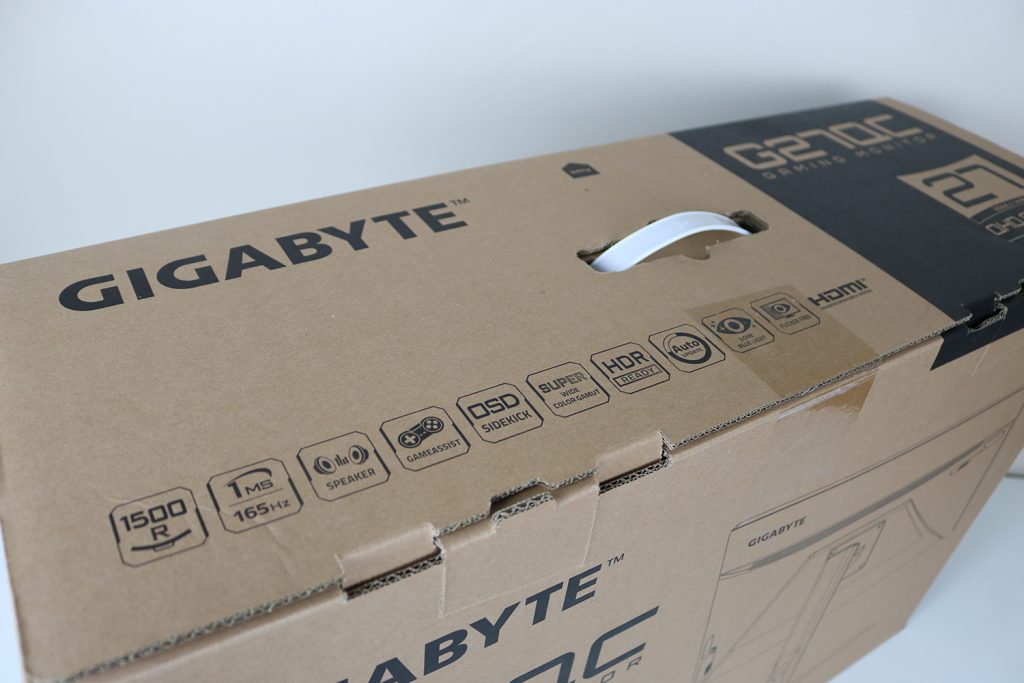
IN THE BOX
In the box, we have the Display port cable, HDMI cable, power cable, USB cable, quick setup guide and lastly the warranty card.
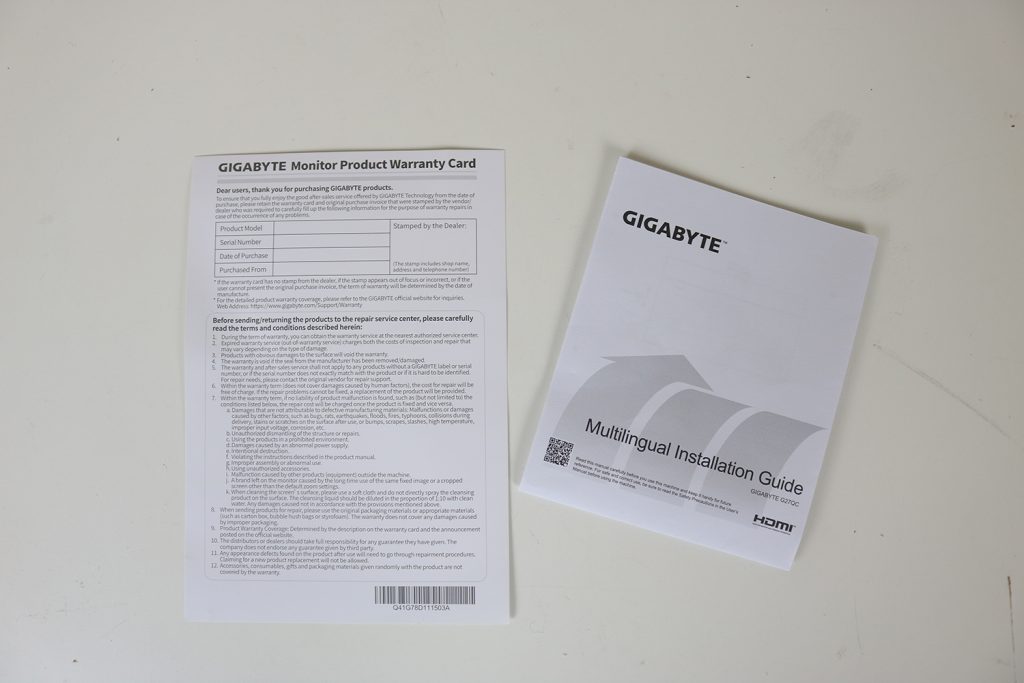




Of course, we also have the body stand and base stand of the monitor and the monitor itself.
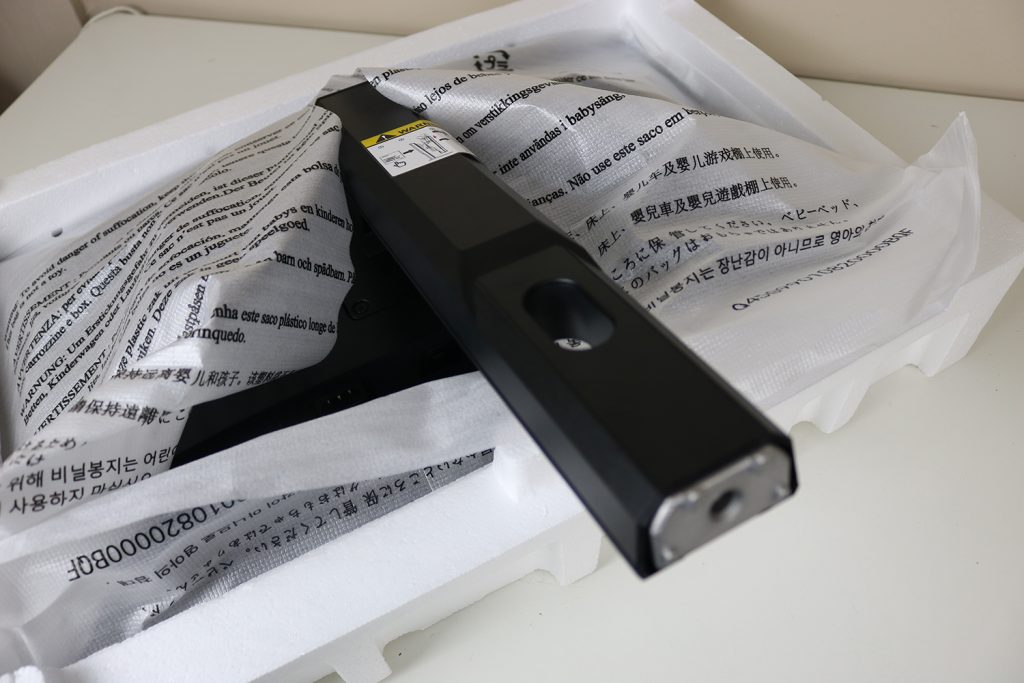
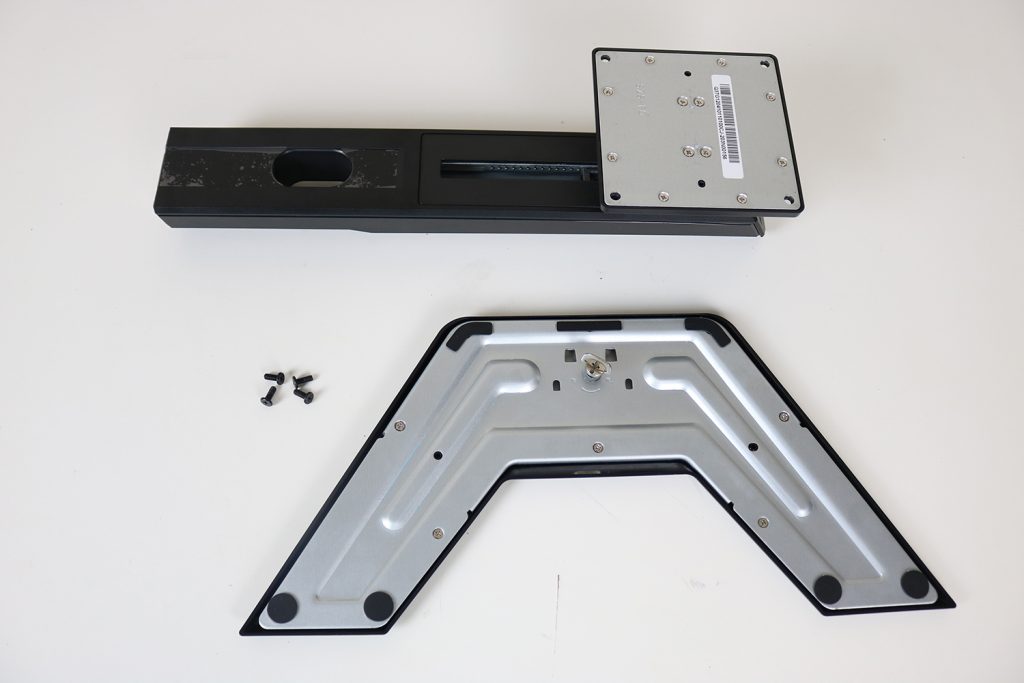

Installation is super easy since this is a toolless monitor stand, you just need to screw in the base stand to the body of the stand.

Then once you properly secured the stand of the monitor, you can now attach and align the 4 locks onto the monitor.
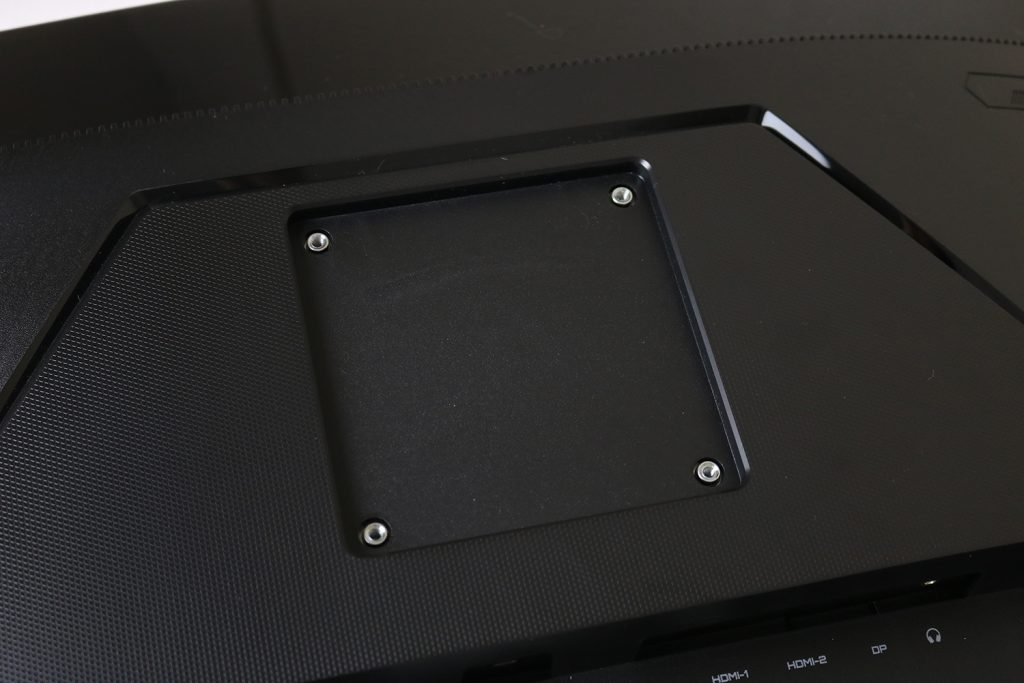

BUILD QUALITY
Build quality of this monitor is really solid, of course, Gigabyte always provides sturdy and top-notch quality products. The body of the panel is really fit and you won’t see any excessive adhesive and the panel is attached properly without any extra space.

It has a 27″ panel size diagonally, VA panel and 1500r curve to provide better viewing and immersion while gaming.

Gigabyte G27QC also features height adjustment up to 130mm and an upward tilt of 5° and -20° downwards.



The base stand of this monitor is really solid and sturdy as well as easy to install.

GAMING
In gaming, the 165hz refresh rate and the 1 ms response time really provides a smooth gaming experience especially for people who play a lot of FPS games. Even on some MOBA games like LOL and Dota2, you won’t experience any kind of issues.

But since this is a VA panel, ghosting is always there. But for the G27QC ghosting isn’t much of an issue however it’s quite noticeable if you lowered down the brightness.
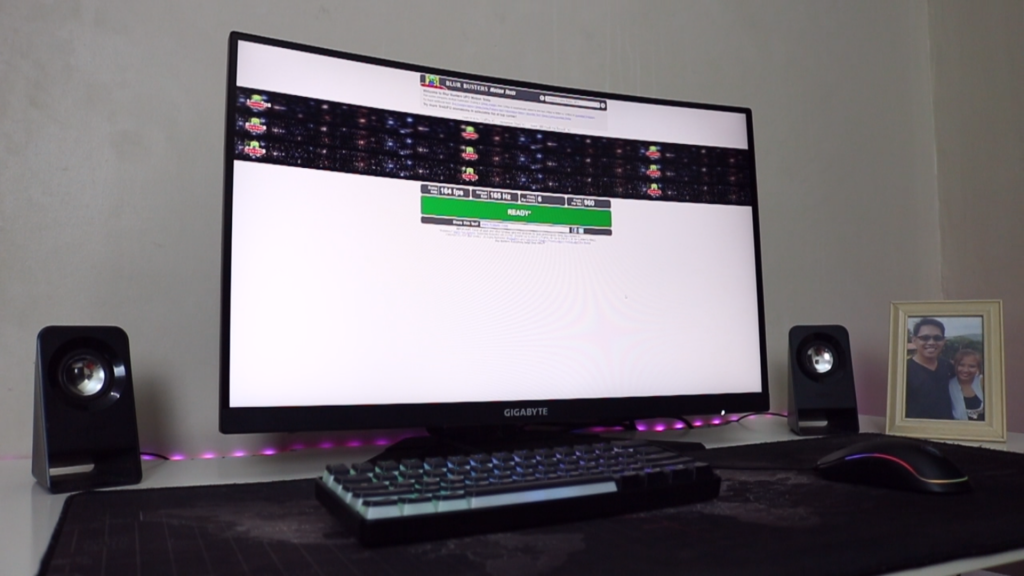
Aside from ghosting, a lot of people will ask if there are some stuttering, pixelation, smearing, screen tearing and some other kinds of issues related to the panel. The answer is now, I didn’t experience any kind of issues while using this monitor for many weeks. And since the G27QC has a 1440p resolution, it provides a much better experience.
VIEWING ANGLE / COLORS
Viewing angle on this monitor is mostly the same on many VA panels. You can still see some color shifting but still much better than a TN panel. But on this monitor it’s quite close to an IPS panel because the shifting isn’t that wide and view on the sides, top or bottom are still sharp.

Colors are really great and probably one of the best monitors I’ve ever seen in terms of color saturation. Gigabyte G27QC features a 92% DCI-P3 / 120% sRGB and that means these monitors will be a good option for people or gamer who have some color-sensitive work.

G-Sync/Freesync
As the most common feature ofcourse G27QC supports Freesync technology as well as the G-Sync feature via NVIDIA driver. And as i always say you can utilize both of them if you use DP cable.
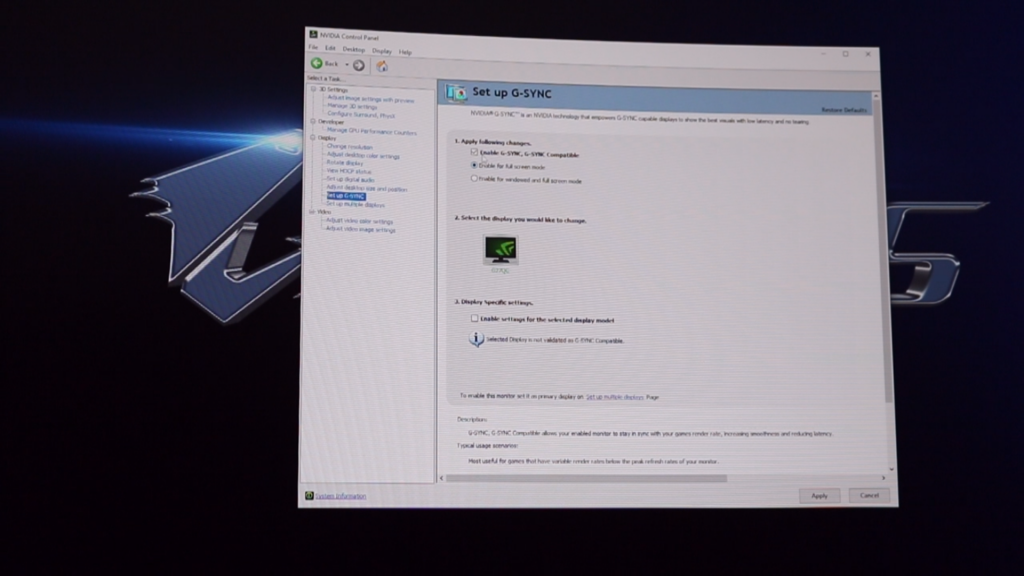
PRICE
For the price Gigabyte G27QC has a price tag of 18780 PHP. Considering that it has a 165hz refresh rate and 1440p resolution, in the 27″ category I think its really worth the price. Its not a budget-friendly gaming monitor but considering all the features and qualities of this monitor I think it’s reasonable to have this kind of price tag.

FINAL THOUGHTS

Overall Gigabyte G27QC is really a great gaming monitor with superb color gamut and solid gaming performance. Equipped with a 165hz refresh rate, 1440p resolution, 1ms (MPRT) response time and VA panel, G27QC is really worth your money if you’re looking for a solid productivity and gaming monitor.
Obviously, this monitor is not budget-friendly but considering all the things it can offer, I can say its all worth it and reasonable. Regarding some common issues like pixelation or artifacts you won’t see any of these issues, however, since this is a VA panel ghosting is still there but very minimal and you won’t notice it all.
I think the only flaw i can say on this monitor is it doesn’t have any Pivot option considering its price and for me, it would be a better option if the panel they used would be an IPS panel. But overall still a great monitor and highly recommended for casual to competitive gamers.
